Advertisement
By IS Team
Custom Illustration for Baby Shower Invitations

Advertisement
Custom illustrations for baby shower invitations are more than just pretty designs. They set the tone for the event and give guests a glimpse of the special day. These illustrations can be anything from cute and playful drawings of baby items like bottles and onesies, to elegant and soft watercolor designs. The beauty of custom illustrations lies in their ability to be tailored specifically to your taste and the theme of the baby shower.
When it comes to celebrating the upcoming arrival of a new baby, a baby shower is a special event that brings friends and family together. One of the first steps in planning this joyous occasion is choosing the perfect invitation. This is where custom illustrations come into play, adding a unique and personal touch to the celebration.
Understanding the Role of Illustrations in Invitations
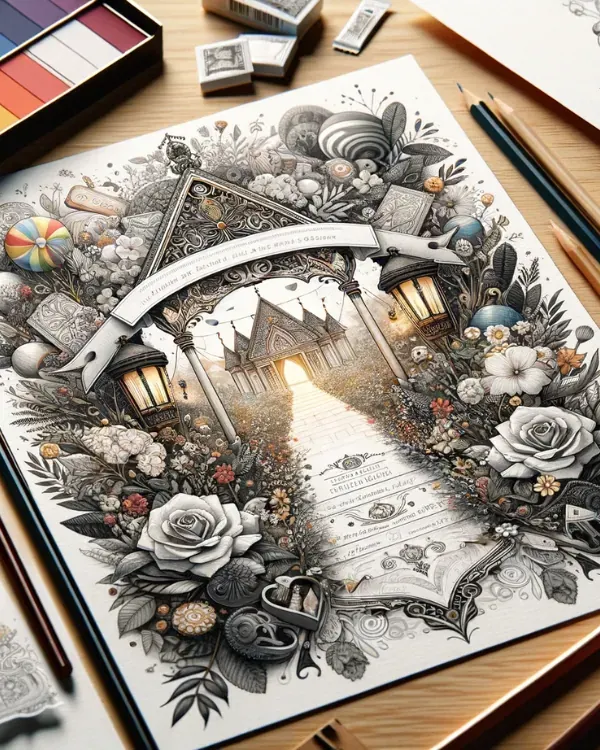
Illustrations play a crucial role in invitations, particularly for events like baby showers. Here's a breakdown of their significance:
Emotional Impact of Custom Illustrations:
Personal Touch: Custom illustrations add a personal and unique touch to invitations, making them more special and memorable.
Emotional Connection: They can evoke emotions, such as joy and anticipation, aligning with the celebratory nature of a baby shower.
Storytelling: Illustrations often tell a story or convey a theme, which can be particularly poignant for events like welcoming a new life.
Setting the Tone for the Baby Shower:
Theme Conveyance: The style and subject of the illustration can set the theme of the baby shower, whether it's whimsical, elegant, or playful.
Color Scheme: The colors used in the illustration can dictate the color scheme of the event, ensuring a cohesive visual experience.
Expectation Setting: They give guests a hint of what to expect at the event, be it a formal affair, a casual get-together, or a themed party.
In summary, illustrations in baby shower invitations are more than just decorative elements; they are integral in setting the emotional and visual tone of the event, making the occasion more engaging and personalized.
Choosing the Right Style and Theme
| Theme | Illustration Style | Key Elements |
|---|---|---|
| Twinkle Twinkle Little Star | Soft, Whimsical | 🌜 Night Skies, 🌟 Stars, Moons |
| Safari Adventure | Vibrant, Lively | 🐘 Elephants, 🦒 Giraffes, 🌿 Jungle Leaves |
| Under the Sea | Colorful, Playful | 🐠 Fish, 🐙 Octopuses, 🌊 Waves |
| Floral Garden | Elegant, Botanical | 🌸 Flowers, 🍃 Foliage, 🎨WatercolorEffects |
| Vintage Storybook | Nostalgic, Timeless | 📜 Parchment Backgrounds, 🖋 Classic Typography |
| Woodland Creatures | Rustic, Enchanting | 🦊 Foxes, 🌲 Pine Trees, 🍄 Mushrooms |
| Balloon Bonanza | Bright, Joyful | 🎈 Balloons, 🌈 Rainbow Colors, ☁️ Clouds |
| Princess Fairytale | Magical, Royal | 👑 Crowns, 🏰 Castles, ✨ Sparkles |
| Nautical Navigator | Crisp, Maritime | ⚓ Anchors, ⛵ Boats, 🌊 Ocean Waves |
| Baby-Q | Casual, Fun | 🍔 BBQ Grill, 🔥 Flames, 🌽 Corn on the Cob |
Each theme has a distinct illustration style and key elements that can be illustrated to effectively convey the theme's essence. These elements help in creating an immersive and visually appealing invitation.
Incorporating Personal Elements

Incorporating personal elements into baby shower invitations through custom illustrations is a wonderful way to create a unique and meaningful experience. Here are some ideas for personalization:
Reflecting Personal Stories or Themes:
Illustrate Significant Locations 🏞️: Include places like where the parents met or a favorite vacation spot in the design.
Personal Hobbies or Interests: Creatively include hobbies like music 🎵 or gardening 🌼 in the illustrations.
Ideas for Personalization:
Ultrasound Images 👶: Stylize the baby's ultrasound image into the invitation for a deeply personal touch.
Family Illustrations 👨👩👧👦🐾: Create custom illustrations of the family, including pets, matching the shower's theme.
Personal Symbols or Icons 🛡️📚: Weave in meaningful symbols like a specific flower, family crest, or beloved book.
Cultural Elements 🌍: Add elements reflecting the family's cultural background for cultural significance.
Future Baby's Name or Initials 📝: Incorporate the baby’s name or initials as a sweet touch.
Custom Map Illustration 🗺️: Include a map showing important locations related to the baby or family.
Interactive Elements:
Scavenger Hunt 🔍: Create a scavenger hunt within the illustration for guests to find hidden story elements.
Personalized Messages or Quotes 💬: Include a favorite quote or personal message from the parents-to-be.
By incorporating these elements, the invitation becomes more than an announcement; it's a keepsake and a reflection of the family’s unique story and excitement for the new arrival.
Designing Invitations: A Step-by-Step Guide
Designing custom illustrated invitations is a creative process that can be both fun and rewarding. Here's a step-by-step guide, including selecting the right tools and platforms, and the steps involved in the design process:
Selecting the Right Tools and Platforms
Adobe Illustrator: Ideal for creating vector-based illustrations. It's a professional tool used by designers for its precision and versatility.
Procreate: Great for hand-drawn digital illustrations, especially if you prefer using a tablet and stylus.
Canva: User-friendly and perfect for beginners. Offers a range of templates and design elements.
Crafty Art: Similar to Canva, it's another option for those seeking an easy-to-use platform with various templates.
Sketch: A vector graphics editor that's popular for its simplicity and collaborative features.
Affinity Designer: A cost-effective alternative to Adobe Illustrator, known for its powerful vector design capabilities.
Steps in Designing Custom Illustrated Invitations
Conceptualization:
Theme and Style: Decide on the theme (e.g., floral, nautical) and the illustration style (e.g., watercolor, cartoon).
Personal Elements: Consider any personal stories, symbols, or elements you want to include.
Choosing Templates or Starting from Scratch:
Templates: Platforms like Canva and Crafty Art offer templates that you can customize.
Blank Canvas: If you’re using Adobe Illustrator or Procreate, you might start with a blank canvas for a fully custom design.
Creating the Illustration:
Sketching: Begin with a rough sketch of your layout and elements.
Refining: Use your chosen tool to refine the sketch into a detailed illustration.
Coloring: Add colors that match your theme and style.
Adding Text:
Font Selection: Choose fonts that complement your design and are easy to read.
Text Placement: Place your text strategically so it harmonizes with your illustration.
Incorporating Personal Touches:
Custom Elements: Add elements like ultrasound images, family illustrations, or personalized messages.
Interactive Features: Consider adding elements like a scavenger hunt or QR codes linking to additional information.
Tips for Creating Eye-Catching Illustrations💡

Color Harmony: Choose a color palette that complements your theme. Balance bright colors with neutrals to avoid overwhelming the design.
Font Selection: Pair fonts wisely - one for the main text and another for accents. Ensure readability and harmony with your illustration's style.
Balanced Imagery: Avoid clutter. Balance detailed illustrations with negative space to create a focal point and enhance visual appeal.
High-Quality Graphics: Use high-resolution images and vectors to ensure your illustrations look sharp, especially for print.
Format Consideration: Design with the end format in mind. If it's for print, consider bleed and trim areas; for digital, optimize file sizes and dimensions.
In conclusion, custom illustrated baby shower invitations are not just invites, but cherished keepsakes. At InvitationStreet, we excel in turning your ideas into stunning, personalized illustrations that capture the essence of your celebration. Our portfolio is a testament to our creativity and expertise. For invitations that truly stand out, contact InvitationStreet. Let's make your joyous occasion even more memorable with our bespoke designs. 💌
Frequently Asked Questions
Q1: How Long Does It Take to Create a Custom Illustrated Invitation?
Ans: The time frame can vary depending on the complexity of the design and the artist's schedule. Typically, it can take anywhere from a few days to a few weeks.
Q2: Can I Incorporate Hand-Drawn Artwork into Digital Invitations?
Ans: Absolutely! Hand-drawn artwork can be scanned and digitized, allowing it to be integrated into digital invitation designs, offering a unique and personal touch.
Q3: What's the Best Way to Print High-Quality Illustrated Invitations?
Ans: For the best quality, use a professional printing service that can handle high-resolution images and offers a variety of paper types. Ensure your design is in a print-ready format.
Q4: Are There Eco-Friendly Options for Illustrated Invitations?
Ans: Yes, you can opt for digital invitations to reduce paper use. If printing, choose recycled paper or a printing service that uses eco-friendly practices.
Advertisement
I'm Looking For!




.png)
.png)
.png)

