Advertisement
By IS Team
How To Create A Virtual Wedding Venue Tour For Your Guests

Advertisement
Welcome to the comprehensive guide on "How to Create a Virtual Wedding Venue Tour for Your Guests." As weddings become increasingly digital and global, there’s an ever-growing need for innovative ways to plan and showcase them.
That's where virtual wedding venue tours come into play. This guide aims to be your one-stop resource for everything you need to know about creating a stunning and functional virtual tour for your wedding venue.
The Need For Virtual Wedding Venue Tours

Advertisement
The Rise Of Remote Wedding Planning
Gone are the days when couples would travel miles to physically visit multiple venues for their special day.
Discover how the evolution of high-speed internet and virtual reality is revolutionizing wedding planning. Virtual tours offer the convenience of 'visiting' multiple venues from the comfort of your home, saving both time and money.
Environmental Benefits
Virtual tours are not just convenient; they're also eco-friendly. By cutting down on travel, you are significantly reducing your carbon footprint, making virtual tours an excellent choice for environmentally conscious couples and planners.
Cost-Effectiveness
Physical tours involve not just travel costs but also the manpower and time to guide potential clients around the venue. With a virtual tour, you can showcase your venue to multiple clients simultaneously without any additional costs.
Tools Required
Creating a virtual tour might seem like a complex task, but with the right tools, it's easier than you'd think.
Camera Equipment
Learn about the importance of high-quality camera equipment in creating stunning virtual tours. Whether you're using a DSLR, an action camera, or even a high-end smartphone, ensure it has the capability to shoot in high-definition or 4K.
Cameras And Drones: What To Look For
When selecting a camera, look for one with a wide-angle lens to capture more of the environment. Drones can provide breathtaking aerial views of your venue, adding a cinematic touch to your virtual tour. Ensure that the drone camera is equipped with stabilization features to avoid shaky footage.
Virtual Tour Software

Advertisement
Once you've got your footage, you'll need software to stitch it all together. There are several platforms available, each with its features and price points. Look for software that offers an intuitive interface, multiple customization options, and support for various output formats.
Popular Virtual Tour Software
Understand how selecting the appropriate virtual tour software impacts your guests' experience. Here are some features to look for:
- User Interface: The software should be easy to use, even for those who are not tech-savvy.
- Customization: Look for software that allows you to add clickable links, text, or even video within the tour.
- Pricing: While some software options are free, they may lack advanced features. Weigh the pros and cons and consider your budget.
Here are some of the popular virtual tour software
1. Matterport: Known for user-friendliness and exceptional 3D tours, Matterport allows customization with links, text, and video. Pricing varies.
2. Roundme: Ideal for 360-degree tours, Roundme offers an intuitive platform, catering to beginners and pros. It has free and paid plans.
3. Kuula: A web-based option supporting 360-degree photos and videos, Kuula is user-friendly with free and affordable paid plans.
4. Pano2VR: Pano2VR is powerful, offering interactive tours with hotspot placement and advanced editing. It has a free trial and paid versions.
5. iStaging: Specializing in real estate and interior design, iStaging integrates floorplans, measurements, and VR compatibility. Pricing varies.
Pros And Cons
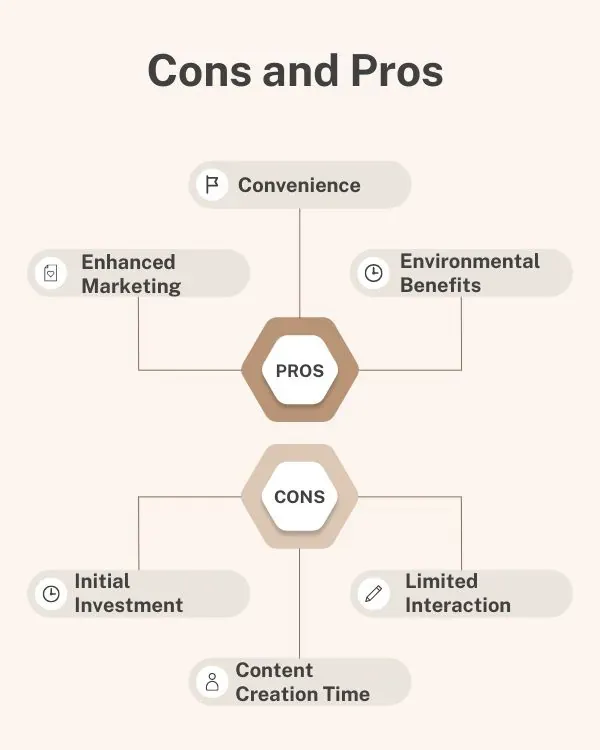
Advertisement
Each software comes with its benefits and limitations. Some may offer robust features but come at a higher price point, while others might be affordable but lack customization options. Assess your needs carefully before making a decision.
Pros:
1. Convenience: Couples can explore venues from home, saving time and travel costs.
2. Environmental Benefits: Reduces carbon emissions by minimizing physical visits.
3. Cost-Effective: Saves on manpower and additional tour expenses.
4. Enhanced Marketing: Attracts a broader audience, shareable on social media.
5. Customization: Allows for interactive, informative experiences.
Cons:
1. Initial Investment: High-quality virtual tours require costly equipment and software.
2. Technical Skill Requirement: Creation demands photography and editing expertise.
3. Content Creation Time: Planning, shooting, and editing can be time-consuming.
4. Limited Interaction: Lacks personal touch of in-person tours.
5. Privacy and Legal Concerns: Requires navigating privacy and copyright issues.
Editing Tools
Once your footage is ready, you'll need editing tools to stitch the videos or photos together, add music, and insert any interactive features.
Software For Stitching And Editing
You can use specialized software like Adobe Premiere Pro for video editing or Adobe Photoshop for photo editing. Some virtual tour software options also provide built-in editing tools.
Basic Editing Tips
- Consistency: Ensure that the lighting and color grading are consistent throughout the tour.
- Interactivity: Consider adding clickable icons or markers that provide additional information when clicked.
- Music: A soft background tune can elevate the user experience but ensure it's not overwhelming or distracting.
The Creation Process: A Step-By-Step Guide
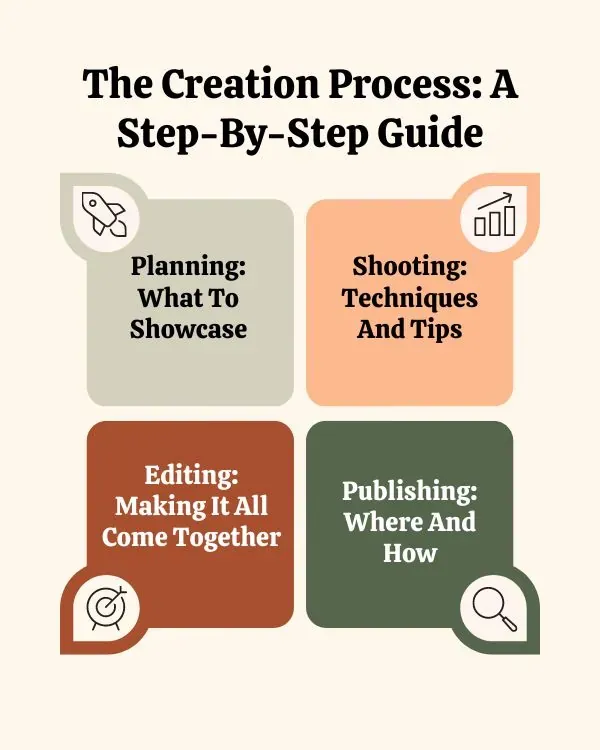
Creating a virtual wedding venue tour involves multiple steps, from planning to publishing. Let's break it down:
Planning: What To Showcase
Identify the key areas of your venue that you want to showcase. These could be the banquet hall, the outdoor settings, the bridal suite, or any special features that set your venue apart.
Route Planning For The Tour
Sketch out a logical path that the virtual tour will follow. This will help you when you're shooting and editing the tour, ensuring a logical and smooth flow from one area to another.
Shooting: Techniques And Tips
Capturing the essence of your wedding venue requires more than just pointing and shooting a camera. Here are some techniques to consider:
- Lighting: Natural lighting is always preferable, but if that's not possible, ensure your artificial lighting doesn't create harsh shadows.
- Camera Movements: Use smooth, controlled movements. Consider using a gimbal for stabilization.
- Special Features: If your venue has unique features like a water fountain or a grand staircase, make sure to highlight them in your tour.
Editing: Making It All Come Together
You've got your footage, and now it's time to stitch it together into a coherent, engaging virtual tour.
Stitching The Footage
Use your chosen software to combine the various shots into a single tour. This may involve aligning the footage, adjusting the transitions, and ensuring a smooth flow from one section to the next.
Adding Interactive Elements
Engage your audience by adding interactive elements like clickable buttons that provide additional information, or "hotspots" that allow viewers to jump to different sections of the venue.
Publishing: Where And How
Your virtual tour is ready for the world to see, but where should you publish it?
On Your Own Website Vs. Third-Party Platforms
While hosting the tour on your own website gives you full control, using a third-party platform might provide more visibility. Consider your target audience and how they are most likely to come across your tour.
SEO Considerations
Don't forget to optimize your virtual tour for search engines. Use relevant keywords, meta descriptions, and consider creating a blog post to accompany your tour, providing additional SEO-friendly content.
Legal And Ethical Considerations

Advertisement
Creating a virtual tour involves more than just the technical side of things; you also have to consider the legal and ethical implications.
Privacy Concerns
Ensure that your virtual tour does not inadvertently capture and display sensitive information, such as license plates or faces of people who have not consented to be filmed.
Copyright Issues
If you're using copyrighted music or images within your virtual tour, make sure you have the appropriate licenses or permissions.
Terms And Conditions To Include
It might be helpful to include a brief terms and conditions or a disclaimer page before users begin the tour, clarifying what they can and cannot do with the content on the tour.
Enhancing User Experience
The user experience is critical when it comes to the success of your virtual tour.
Mobile Compatibility
Ensure your virtual tour is optimized for mobile viewing, as many users will be accessing it via their smartphones.
VR Headset Support
To take the experience to the next level, consider adding Virtual Reality (VR) support. This can make the tour more immersive and engaging.
Audio Guides And Background Music
Adding a narrated audio guide can provide context and information during the tour. Background music can also enhance the emotional impact, but make sure it doesn't distract from the tour itself.
Marketing Your Virtual Tour

Once your virtual tour is ready, the next step is to get people to see it.
Social Media Strategies
Platforms like Instagram and Facebook are great for showcasing snippets of your virtual tour. Use relevant hashtags and consider running paid campaigns for greater reach.
PPC And SEO
Pay-Per-Click (PPC) advertising and Search Engine Optimization (SEO) are effective ways to drive targeted traffic to your virtual tour.
Collaborations And Partnerships
Consider collaborating with wedding planners, bridal shops, and other businesses in the wedding industry to cross-promote your virtual tour.
Cost Analysis
Creating a virtual wedding venue tour is an investment, and it's important to understand the costs involved.
Camera And Software Costs
High-end camera equipment and specialized virtual tour software can be expensive. However, there are budget-friendly options available that still produce high-quality results.
Marketing Budget
Don't overlook the cost of marketing your virtual tour. Whether you're investing in PPC advertising or social media campaigns, it's crucial to budget for these expenses.
ROI Estimation
Understanding the potential Return on Investment (ROI) can help justify the upfront costs. Consider how many additional bookings you expect to gain through the virtual tour, and calculate the expected revenue accordingly.
Case Studies: The Enchanted Garden Wedding Venue
Learning from others can provide valuable insights into what works and what doesn't.
Success Stories
Implementing Virtual Tours for Increased Bookings and Client Satisfaction.
Background:
The Enchanted Garden Wedding Venue faced competition and chose virtual tours to stand out. They invested in 4K camera equipment and used Matterport for software.
Results:
1. Increased Bookings: Virtual tours led to more inquiries, attracting couples from different locations.
2. Enhanced Client Satisfaction: Couples felt more confident after the virtual tour, appreciating the detailed information and immersive experience.
3. Reduced No-Shows: Fewer no-shows occurred for physical tours, as couples who explored virtually were more likely to visit.
Lessons Learned
1. Quality Equipment Matters: Investing in top-notch camera gear boosted the tour's attractiveness.
2. Personalization is Key: Clickable links and testimonials added a personal touch.
3. Marketing is Crucial: Effective promotion on social media and through collaborations was essential.
4. Privacy First: Privacy concerns were addressed by filming during off-hours and obtaining guest consent.
Frequently Asked Questions
Q1: Can I customize my virtual wedding venue tour to include specific details about my venue?
Ans: Yes, virtual tour software allows for customization. You can include clickable links, text, videos, and interactive elements to provide detailed information about your venue and create an immersive experience for potential clients.
Q2: What is the return on investment (ROI) for creating a virtual tour of my wedding venue?
Ans: The ROI for a virtual tour can vary depending on factors like increased bookings and client satisfaction. Consider the potential additional bookings you may receive through the virtual tour and calculate the expected revenue accordingly.
Q3: Is marketing a virtual wedding venue tour important, and how can I do it effectively?
Ans: Yes, marketing your virtual tour is crucial for its success. You can promote it on social media platforms, use pay-per-click (PPC) advertising and Search Engine Optimization (SEO), and collaborate with wedding industry businesses for cross-promotion.
Conclusion
Creating a virtual wedding venue tour may seem daunting, but with the right planning, tools, and marketing strategy, it's an achievable goal. Not only does it offer a convenient and engaging experience for potential clients, but it also sets you apart in an increasingly competitive market.
Advertisement
I'm Looking For!








